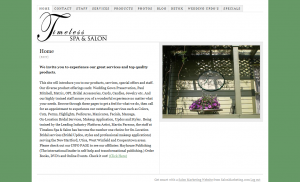Pardon my ‘quick n dirty’ site 🙂
…here’s how we’ll progress.
First we’ll setup our foundation we’ll work from. It won’t look like this (unless you want it to or you have a basic package), it’s just to get the pages/links up and the content on the pages.

Next we’ll add a little color so you can begin to feel what it may look like. We’ll add a LOT more, so don’t worry if it looks ‘naked’ at this point.
Adding a LOGO (header image) makes a BIG difference as you can see. We can put slogans, headlines, addresses and phone numbers, your name and images up there as you’ll see in the final step below.
Adding pictures to your pages will flush out the feel of your site. We can also choose the layout. 1 column, 2 or 3. The main column is where your content goes, but you can add 1 or 2 “side” columns (called ‘sidebars’) either both left, both right or one on each side. Below we have the main column on the left and 1 sidebar on the right with the image of the house.
Finally we’ll add in things we want in those sidebars. They could be buttons, calls to action, links, info or even more traditional ‘blog’ type items such as a ‘tag cloud’, recent posts or comments.
Next, I’ll show you the options you have for these here…